作为AI技术的先锋之一,小爱同学一直在不断升级自己,让它能够更好地服务于用户。除了现有的聊天、控制家居设备、查询天气等功能外,小爱同学最近又接入了GPT模型,进一步提升了智能度,为用户提供更为精准的问答服务。
首先,我们需要准备好以下工具和环境:
接下来,我们需要下载和解压缩相应的模型,然后将其放入我们所创建的文件夹中。可以使用以下代码进行下载和解压缩:
from transformers import GPT2LMHeadModel, GPT2Tokenizer # Download and unzip the model data model = GPT2LMHeadModel.from_pretrained('gpt2') tokenizer = GPT2Tokenizer.from_pretrained('gpt2') 然后,我们需要创建一个简单的Python程序,让其实现对话生成的功能。基本步骤如下:
例如,我们可以实现以下代码:
# Define the dialog generation function def generate_dialog(prompt): # Convert the input prompt to a sequence that the model can understand indexed_tokens = tokenizer.encode(prompt, add_special_tokens=True) # Convert the tokenized dialog to a PyTorch tensor tokens_tensor = torch.tensor([indexed_tokens]) # Set the model to evaluation mode model.eval() # Generate response using the model with torch.no_grad(): output = model(tokens_tensor) # Get the index of the most likely next token from the model output next_token_index = torch.argmax(output[0, -1, :]).item() # Decode the generated token and return the response generated_response = tokenizer.decode([next_token_index]) return generated_response 以上代码只是一个简单的示例,你可以根据需要进行修改和添加。最后,我们只需要将上述代码与小爱同学接入即可实现对话生成功能,提高小爱同学的智能水平。
原文链接:https://www.volcengine.com/theme/2977058-X-7-1






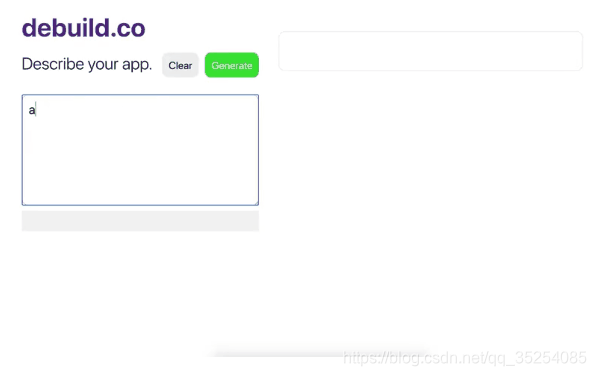


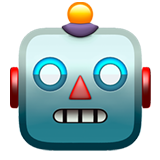




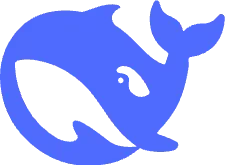




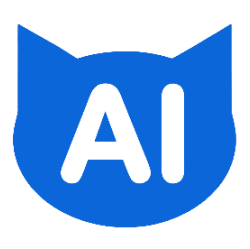





























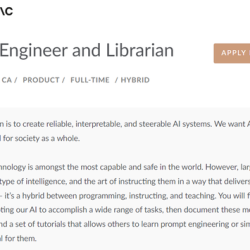





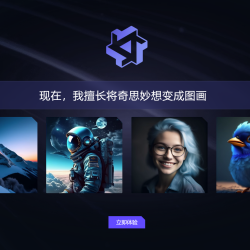







评论 ( 0 )