前言
自从chatgpt火了之后,一直想把智障的天猫精灵对接个chatgpt,奈何天猫精灵不提供接口,终于在github上找到大佬做的小爱同学对接chatgpt的教程,于是根据他的原理,也搞出了个简陋的版本
成功展示
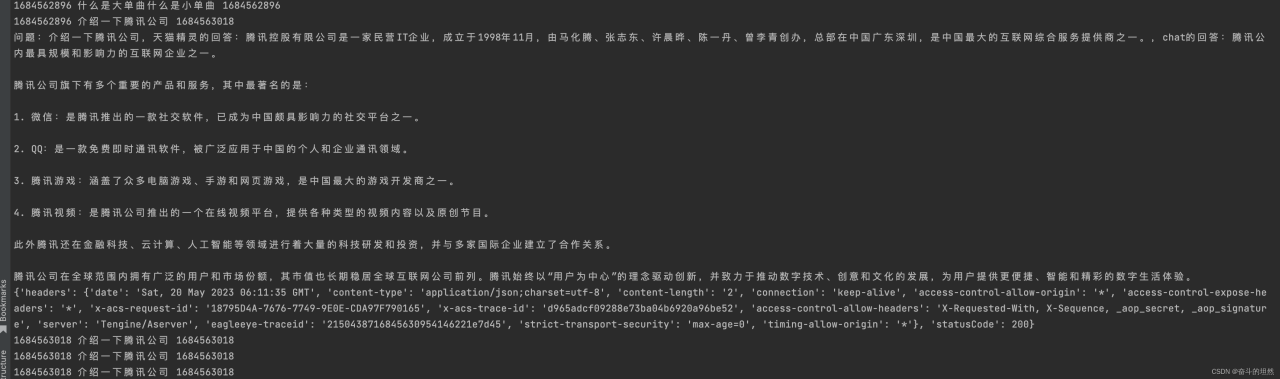
开发中遇到的问题
1.获取天猫精灵的对话记录,卡了我好几天,采取的frida远程调用,参数都对,就检验不通过,原来是转义字符的问题,还有没注意到变量重复赋值。
2.天猫的接口文档自我感觉也是一套糊涂,写的很粗糙。可能我能力不够吧。
3.chatgpt用的都是镜像站,一不注意,免费的就收费了,引流太严重啊。
部分代码展示
# -*- coding: utf-8 -*- # This file is auto-generated, don't edit it. Thanks. import asyncio import sys from alibabacloud_aligenieiap_1_0.client import Client as AliGenieiap_1_0Client from alibabacloud_aligenieiap_1_0.models import PushNotificationsRequestNotificationUnicastRequest, \ PushNotificationsRequestTenantInfo, PushNotificationsRequestNotificationUnicastRequestSendTarget from alibabacloud_tea_openapi import models as open_api_models from alibabacloud_aligenieiap_1_0 import models as ali_genieiap__1__0_models import requests import json from urllib import parse import frida import time import datetime last_timestamp = int(time.time()) class Aligenie: @staticmethod def create_client( access_key_id: str, access_key_secret: str, ) -> AliGenieiap_1_0Client: """ 使用AK&SK初始化账号Client @param access_key_id: @param access_key_secret: @return: Client @throws Exception """ config = open_api_models.Config( # 您的AccessKey ID, access_key_id=access_key_id, # 您的AccessKey Secret, access_key_secret=access_key_secret ) # 访问的域名 config.endpoint = 'openapi.aligenie.com' return AliGenieiap_1_0Client(config) @staticmethod def push_message(content): client = Aligenie.create_client('access_key_id', 'access_key_secret') notificationUnicastRequest = PushNotificationsRequestNotificationUnicastRequest() notificationUnicastRequest.encode_key = "98223" notificationUnicastRequest.encode_type = "SKILL_ID" notificationUnicastRequest.organization_id = "1398082853812549793" place_holder = {'content': content} notificationUnicastRequest.place_holder = place_holder notificationUnicastRequest.message_template_id = "2DPRcMi97Qiwofsj" notificationUnicastRequest.is_debug = True requestSendTarget = PushNotificationsRequestNotificationUnicastRequestSendTarget() requestSendTarget.target_type = 'DEVICE_OPEN_ID' requestSendTarget.target_identity = 'JqyRCF91nuWRCTdk5dbOKVjRWMRBzL2jjI+xkIG3U2gLVoH5nvRw9w==' notificationUnicastRequest.send_target = requestSendTarget requestTenantInfo = PushNotificationsRequestTenantInfo() push_notifications_request = ali_genieiap__1__0_models.PushNotificationsRequest(notificationUnicastRequest, requestTenantInfo) try: response = client.push_notifications(push_notifications_request) print(response) except Exception as err: print(err) class Chat: @staticmethod def one(content): #换成自己的chatgpt或者自己找免费的接口 pass @staticmethod def two(content): #换成自己的chatgpt或者自己找免费的接口 pass class AliGenieFrida: def __init__(self): self.last_timestamp = int(time.time()) def get_frida_rpc_script(self): js = open('tmjl.js', 'r', encoding='utf-8').read() session = frida.get_usb_device().attach("com.alibaba.ailabs.tg") script = session.create_script(js) script.load() return script def get_data(self): for _ in range(2): try: #换成抓包的data data = '{"limit":"10","uuid":"uuid","deviceInfo":"{' \ '\\"bizGroup\\":\\"X1\\",' \ '\\"bizType\\":\\"AILABS\\",\\"botId\\":10,' \ '\\"uuid\\":\\"uuid\\"}",' \ '"authInfo":"{\\"accessToken\\":\\"2zyAfPN+bJdMzh5dUtiWqDtLLL/KnlYJCjsMujjz' \ '+xYeTwqhbS2JvHGWAg7K' \ '+nTyip' \ '/vBXf83wZXe+wBdmHUWqs8OhxFYToW\\",\\"deviceIds\\":[],\\"isAuthenticated\\":false,' \ '\\"isNew\\":true,' \ '\\"isTempUser\\":false,\\"userId\\":\\"userId\\",' \ '\\"utdId\\":\\"ZGOM/fF/pVkDADEloBB6B5tx\\"}"}' api = 'mtop.alibaba.aicloud.index.listsentences' appKey = '23904773' timestamp = str(int(time.time())) res = json.loads(self.get_frida_rpc_script().exports.callgetsign(data, timestamp, api, appKey)) res['timestamp'] = timestamp res['x-sgext'] = parse.quote(res['x-sgext']) res['x-mini-wua'] = parse.quote(res['x-mini-wua']) res['x-sign'] = parse.quote(res['x-sign']) res['x-t'] = parse.quote(res['timestamp']) requests.get("http://43.142.90.87:8610/rs?key=sign&vaule=" + json.dumps(res) + "&time_out=100") # print("调用frida获取", res) headers = { 'x-sid': 'sid', 'x-uid': 'uid', 'x-nettype': 'WIFI', 'x-pv': '6.3', 'x-nq': 'WIFI', 'x-features': '27', 'x-app-conf-v': '0', 'content-type': 'application/x-www-form-urlencoded;charset=UTF-8', 'cache-control': 'no-cache', 'x-t': '1684334633', 'x-bx-version': '6.5.24', 'f-refer': 'mtop', 'x-extdata': 'openappkey%3DDEFAULT_AUTH', 'x-ttid': '702008%40genieapp_android_6.0.1', 'x-app-ver': '6.0.1', 'x-c-traceid': 'ZGOM%2FfF%2FpVkDADEloBB6B5tx1684334633416073015885', 'x-umt': 'GI8Bdk5LPPgZIwKIJIE1O6HP%2F11f01e2', 'x-utdid': 'ZGOM%2FfF%2FpVkDADEloBB6B5tx', 'x-appkey': '23904773', 'x-devid': 'Amqv8wxkiFMLQwGHcw6DOrRUeg7B3s693f8iah0kXC6E', 'user-agent': 'MTOPSDK%2F3.1.1.7+%28Android%3B8.1.0%3BGoogle%3BPixel%29', 'Host': 'acs.m.taobao.com', } headers['x-sgext'] = res['x-sgext'] headers['x-mini-wua'] = res['x-mini-wua'] headers['x-sign'] = res['x-sign'] headers['x-t'] = res['timestamp'] params = { 'data': data, } response = requests.get( 'https://acs.m.taobao.com/gw/mtop.alibaba.aicloud.index.listsentences/1.0/', params=params, headers=headers, ).json() # print(response) for _ in response['data']['model']: if _['query'] != '' and _['cateName'] == '百科': return _ return response['data']['model'][0] except Exception as e: print(e) async def print_every_two_seconds(): while True: aliGenieFrida = AliGenieFrida() qa = aliGenieFrida.get_data() query = qa['query'] reply = qa['reply'] queryTime = qa['queryTime'] last = int(time.mktime(datetime.datetime.strptime(queryTime, '%Y-%m-%d %H:%M:%S.%f').timetuple())) global last_timestamp print(last_timestamp, query, last) if query != '' and last > last_timestamp: last_timestamp = last content = Chat.two(query) print(f"问题:{query},天猫精灵的回答:{reply},chat的回答:{content}") Aligenie.push_message(content) await asyncio.sleep(2) async def main(): task = asyncio.create_task(print_every_two_seconds()) await task if __name__ == '__main__': asyncio.run(main()) 原文链接:https://blog.csdn.net/as664870911/article/details/130789731






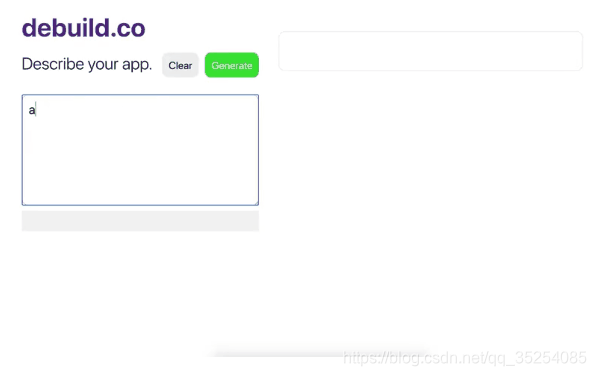


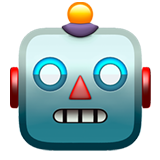









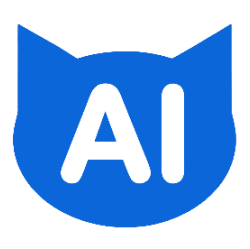





























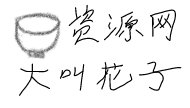




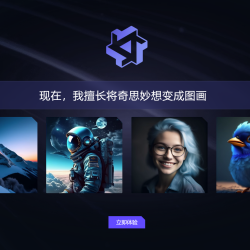






评论 ( 0 )